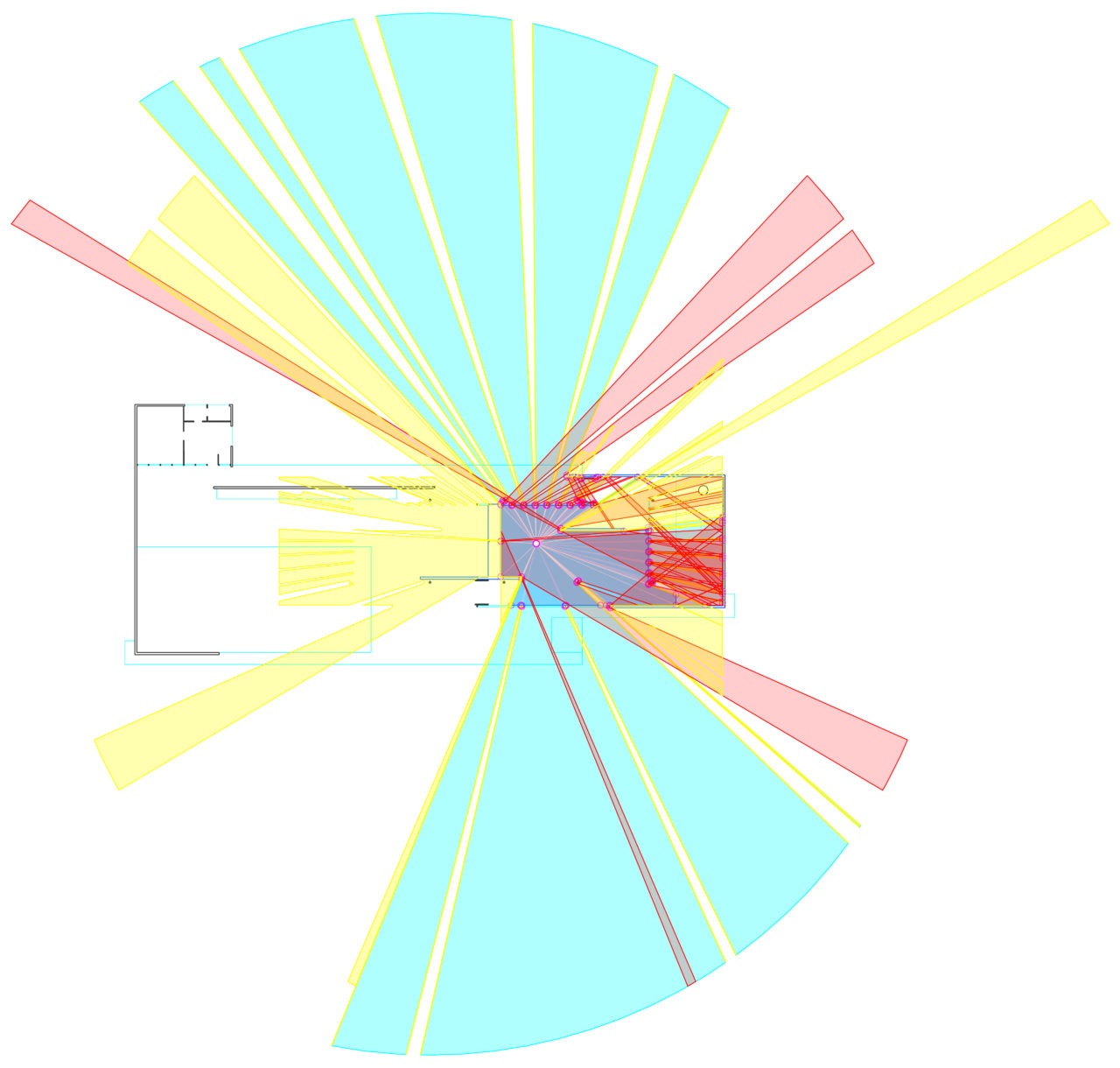The first time that the Isovist_App is launched in Mac OSX it may need to be ‘right clicked’ and the ‘open’ option chosen. PC users should be able to launch the software by double clicking on the .exe file or alias.
A sample plan is bundled with each release and should become visible on a successful launch. We advise that the user next checks the primary menu to review the frames per second (fps) at which the Isovist_App is running, the scan sampling progress and the number of lines in the drawing import. The frame rate, for instance, indicates that the software is functional; it will vary depending on user device and plan complexity, but a speed of 15fps upwards allows for reasonable interactive use. More contemporary computers can achieve speeds of over 100fps, at which point the analysis modes become near real-time.
Once the user is confident that the Isovist_App is running smoothly, the following ‘How to’ section provides a series of step by step guides that cover most required actions.
Below: Visible, Reflected and Spectral isovist geometries in Mies’ Barcelona Pavilion.