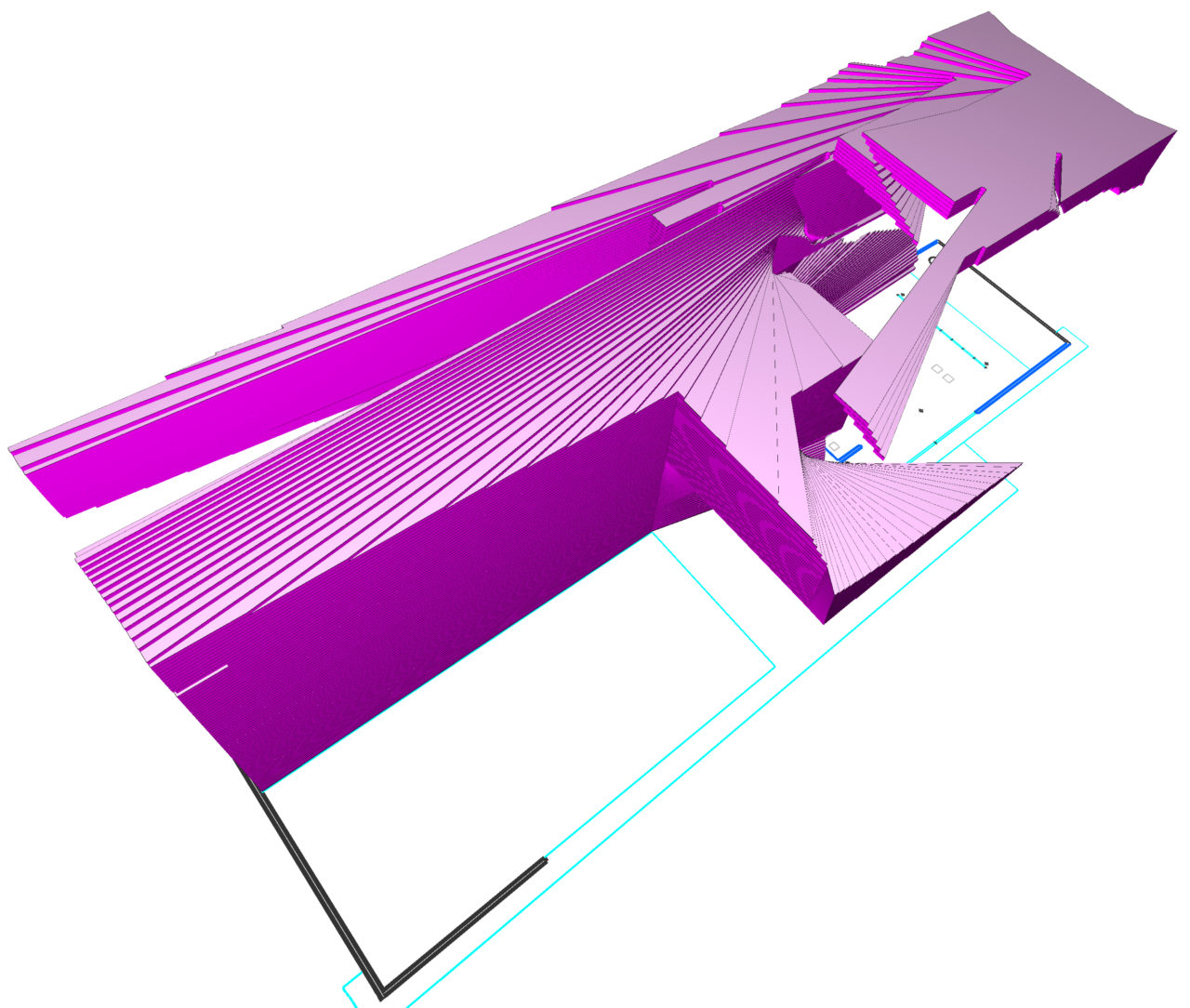
Above: A 3d Minkowski model of a route through Mies’ Barcelona Pavilion
A Minkowski model is a layered representation of all isovists along a single path. The Isovist_App produces these in realtime and can export them as 3d geometries. To generate a Minkowski model:
- Set up a drawing import and conduct a path analysis as normal.
- Once the path is defined, switch on the ‘Show Minkowski model’ option.
- A magenta 3d Minkowski model should appear on the screen. Click and drag to rotate this as desired.
- To vary the height or number of slices in the Minkowski model, use the two sliders provided in the path analysis menu and the model should update in real time.
- To export the model, select ‘Import/Export’ from the primary menu at the top left of the screen, and then ‘Export raw data’. A file dialogue box should subsequently open to allow a file to be named and saved.
- On pressing ‘Ok’ in the file dialogue, the software will export a PLY model file. This is able to be opened in numerous 3d modelling packages, including 3d print softwares.
Below: Generating a Minkowski model