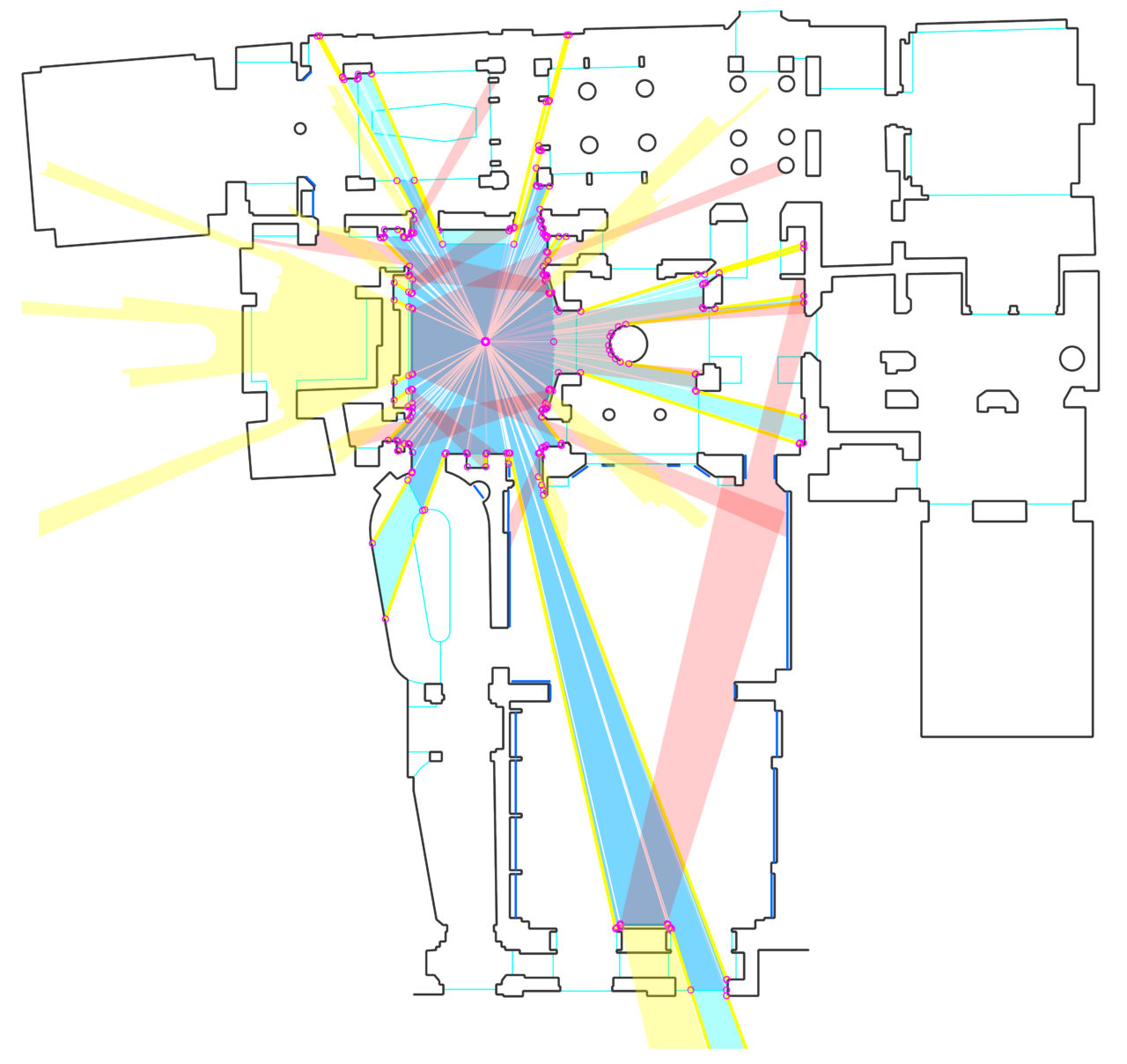Four spatial categories of isovist can be calculated and drawn. These depend on the material assignments made in the imported drawing. Each can be toggled on or off in the isovist analysis menu as follows:
- Select ‘Draw Accessible Isovists’ to calculate isovists that include all space seen and directly accessible from the isovist origin point;
- Select ‘Draw Visible Isovists’ to calculate isovists that include all space seen but inaccessible from the isovist origin point (such as space behind a window, or beyond a void);
- Select ‘Draw Reflected Isovists’ to calculate isovists that include all space made visible as the result of a line of sight being reflected in a mirror surface;
- Select ‘Draw Spectral Isovists’ to calculate isovists that include all space perceived ‘in a mirror’, but that is actually illusionary.
Below: Spatial categories of isovist in Mies’ Barcelona Pavilion
Each spatial category is drawn as a different colour isovist layer; blue for ‘accessible’, cyan for ‘visible’, red for ‘reflected’ and yellow for ‘spectral’. The user selection of displayed isovist layers also determines the spatial categories measured in the latter field analysis calculations.
Below: Accessible, Visible, Reflected and Spectral isovist geometries in the John Soane’s Museum